- Author Nora Macey macey@family-relation.com.
- Public 2023-12-16 10:17.
- Last modified 2025-01-23 08:48.
Most typing professions require computer literacy. Specialists should know all the features of the Word editor, in particular, what is needed and how the document is formatted.
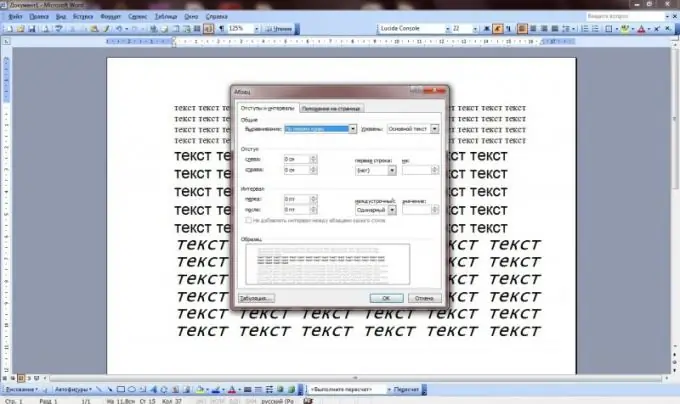
Why you need to be able to format text correctly
Typed only by means of the keyboard, the document looks like a collection of sentences, in which it is difficult to grasp the main idea of the author, as well as to trace the logic of his reasoning. To facilitate reading and memorization, the Word editor and other similar programs provide text formatting, including paragraph breakdown, red line highlighting, the presence of indents and protrusions, columns, tables, lists and some other points.
Private nuances of document formatting
The main way to divide the document into several logically complete parts is the placement of paragraph marks, which is done by pressing the Enter button. To make it easier to read, each paragraph should begin with a red line - indentation, which is done in two ways. Its optimal size is 1.25 cm, and this is exactly how much the upper hourglass marker located on the horizontal ruler should be moved with the mouse cursor. Another method is through the menu that is located at the top of the window: the "Format" button - the "Paragraph" line - the "Indents and Spacing" tab - the "Indents" column. You need to set the required value in the "first line" cell, then click "OK".
To move all of the text, not just the red line, move the bottom of the hourglass by the required amount. This is how the "To whom and from whom" column is formatted in letters. The same action can be performed by following the path described above and putting the numbers in the "Indent" column in the "left" or "right" cells.
To ensure that the text fills the entire document evenly, and does not shift to its left margin, you can distribute it across the width of the page. To do this, select the required paragraphs and click on the "Fit to Width" button on the format bar. It looks like a square of horizontal stripes. In the same place, you can center the text for the heading or shift it to the right in the form of an epigraph.
The list function is convenient when you have to list a large number of items, as well as add new ones to the middle of the list after its creation: the numbering will change automatically. A numbered or bulleted list can be set using the corresponding buttons on the formatting panel or through the "List" command in the "Format" menu.
In addition to the listed functions, in a text editor, you can change the size and type of font, making it closer to business or, conversely, to congratulatory, highlight part of the document with underlining, italics, bold or color, reduce data to a table, as well as perform other specialized actions (insert images, diagrams).






