- Author Nora Macey macey@family-relation.com.
- Public 2023-12-16 10:17.
- Last modified 2025-01-23 08:48.
Every PC user is probably familiar with the Microsoft Office Word program and, of course, more than once faced the need to format text. We all know how difficult it is, especially if the text was taken from the Internet.
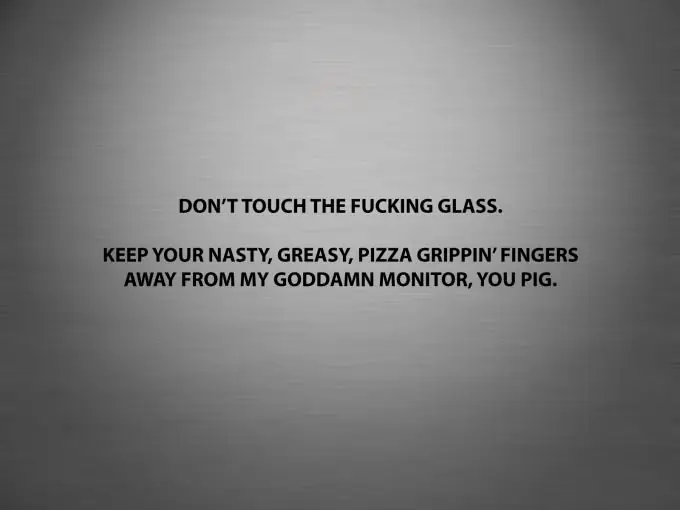
Necessary
computer, Microsoft Office Word
Instructions
Step 1
To easily cope with text formatting in Word, you just need to use a few "proven" techniques in your work. To justify text to the width, left or right, select part or all of the document. Select the desired alignment option on the toolbar (each button has a corresponding picture). The same action can be performed using only the keyboard due to various key combinations. To align the text in width use the combination Ctrl + J, to align to the left - Ctrl + L, to align to the right - Ctrl + R, to align to the center - Ctrl + E.
Step 2
If the text was imported from the Internet, it may initially have very poor formatting. In order to correct the document, you need to select all the text and in the "Styles" window select "clear format"
Step 3
If you have Microsoft Office Word 2007 installed, select the "Home" tab at the top of the window and go to the "Styles" group (there will be an inscription "Clear Format"). This will remove the original document formatting and create your own.
Step 4
Sometimes, even when typing text in Word with your own hands, you may encounter difficulties when aligning elements. This is due to the fact that many characters are not displayed on the monitor and remain invisible to the author of the document (this can be a space, hyphenation, etc.). In order to get rid of unnecessary hidden elements, select the "Main" item in the file menu and press the line "display all characters". After that, all spaces, hyphens, etc. will be displayed in the working file. By removing some of them, you can easily format an electronic document.
Step 5
Sometimes the button for displaying signs is moved to the main toolbar and looks like a "Pi" icon. To disable this function, you need to repeat the previous step.






