- Author Nora Macey macey@family-relation.com.
- Public 2023-12-16 10:17.
- Last modified 2025-01-23 08:47.
High-quality, relevant illustrations for articles help to increase website traffic. However, pictures, like text, must be unique so that the resource does not fall under the ban of search engines. On the Internet, you can find a variety of services for checking the uniqueness of images.

Instructions
Step 1
Image search is carried out by such giants as Google and Yandex. If you need to check the uniqueness of an image posted on the Internet, right-click on it and select "Copy link to image" from the context menu. On the Google homepage, click on the "Pictures" link in the upper right corner, then click on the camera icon at the right edge of the search bar. Right-click on the "Specify Link" field and select the "Insert" command, then click "Search by Image". The program will display the number of copies found and links to resources where these images are located.
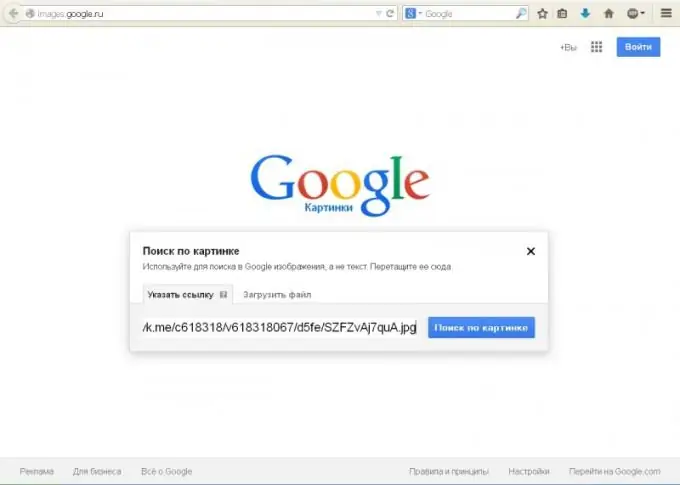
Step 2
To determine the uniqueness of the image stored on your computer, click on the camera icon and go to the "Upload file" tab. Click "Browse" and specify the path to the desired image. If the program does not find exactly the same picture, the output will result in images with similar colors and composition. Enter a description for the image in the search bar on the results page to narrow your search, for example, "Shrovetide Pictures".
Step 3
The Google Chrome browser can also appreciate the uniqueness of an Internet image. Right-click on the picture on the website and select the "Find this image on Google" command. The result will be similar to Google Image.
Step 4
The service Pictures. Yandex works in a similar way. On the main page of this search engine, click "Pictures" and click on the camera icon at the right border of the search bar. To determine the uniqueness of a picture posted on a web resource, enter a link to the picture in the input field and click "Find". To determine the uniqueness of a photo on your computer, follow the "Select file" link and specify the path to the desired image. However, Google is more accurate at recognizing the image and, accordingly, produces more results.
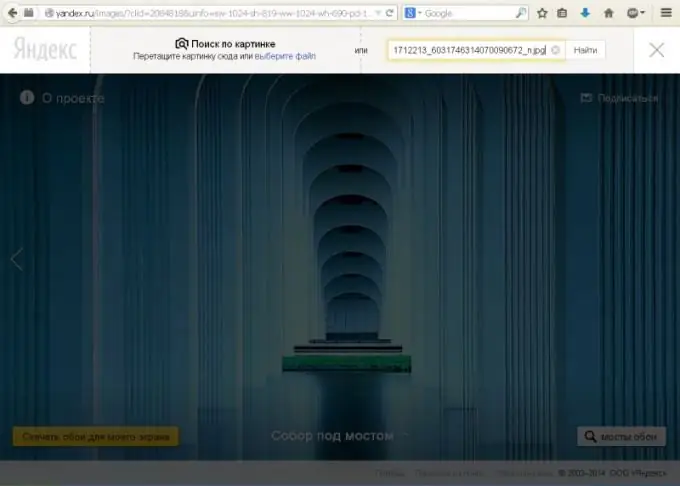
Step 5
The TinEye online service is often used to determine the uniqueness of images. Enter the web address of the image in the Enter Image Address field and click Search. The program displays the number of matches found and web pages with a similar image. If you want to evaluate the uniqueness of an image stored on your computer, click Browse and specify the path to the file.
Step 6
You can check the uniqueness of the image using the Etxt Antiplagiat service, which is offered by the etxt.ru content exchange. Download the free program from the main page of the site and select "Image uniqueness" in the "Operations" menu. Click on the button with dots to the right of the search box and specify the path to the file on your computer, or enter the web address of the picture in the search box and press Enter. The search result will be displayed at the bottom of the window.






