- Author Nora Macey macey@family-relation.com.
- Public 2023-12-16 10:17.
- Last modified 2025-01-23 08:48.
It is very rare for a professional photographer to upload or give the client the finished images without additional processing. This is especially true for planner or studio portraits that need to be retouched.
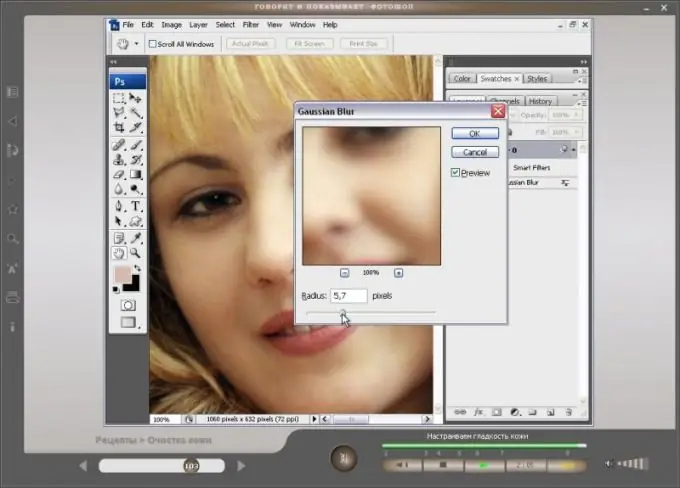
Necessary
Personal computer, Adobe Photoshop, Adobe Lightroom, source photos in high resolution
Instructions
Step 1
Professional photo processing is done in Adobe Photoshop and Adobe Lightroom. Many simple photo edits are possible in Adobe Lightroom. Complex creative work and photo collage in Lightroom is impossible, but the initial professional processing in this program will take a minimum of time and effort. In addition, it is convenient to process a large number of pictures at the same time in one style.
Step 2
The most frequently used functions of the program are changing and correcting the contrast, exposure and color balance of the picture. In addition, Lightroom allows you to create presets for the fastest processing of photos in a certain style (you can make presets yourself or download the available collections of other photographers on the Internet).
Step 3
Adobe Photoshop of various versions is the main working tool for post-processing photos. In order to professionally process a photo, you just need to open it in RAW format or in high quality JPEG. It should not be forgotten that any kind of processing "kills" a certain percentage of the quality of the photo, therefore, it is the sources that are needed.
Step 4
The most important function of "Photoshop" is image retouching. In fact, this is very important when shooting close-up portraits, since all skin imperfections are visible. Partially, they can be visually removed by increasing the exposure level even during shooting, but most of the skin flaws will still be noticeable in the picture. When using a retouching brush, remember that a large brush size blurs the skin too much and makes the face look unnaturally smooth in the photo. To avoid the obvious effect of processing, it is better to use small brushes, allowing you to remove imperfections, but leave the texture of the skin in its original form.
Step 5
One of the main features of Photoshop is working with image layers. By changing the characteristics of a single layer or many at once, you can change not only the color characteristics of the image, but also the contrast, white balance, exposure of a single part of the image (for example, add blue to the eyes, leaving everything else in the normal color mode).
Step 6
Another interesting effect, mainly used in creative photography, is the ability to combine two or more photos to create an interesting unusual image. The transfer of portraits to the backgrounds of non-standard landscapes, castles and landmarks is very popular. With sufficient professionalism of the person processing the image, an original picture is obtained.






